Let’s talk about making your PowerPoint presentations more exciting and engaging. In today’s world, people want to be part of the action, not just sit and listen. That’s where interactive PowerPoint ideas come in.
So, what are interactive PowerPoint ideas? Simply put, they’re ways to make your slides come alive and get your audience involved. Instead of just clicking through slides, you’re creating an experience that people can participate in and enjoy.
Why should you care about this? Well, research shows that when people interact with information, they remember it better. In fact, a study found that interactive elements can help people understand and remember information up to 50% better than just passively listening or reading.
In this guide, we’re going to show you lots of cool interactive PowerPoint ideas. We’ll explain how to use them step-by-step and give you tips to make your presentations stand out. Whether you’re a teacher, a businessperson, or someone who speaks in public, these interactive PowerPoint ideas will help you create presentations that people will remember and enjoy.
By using these interactive PowerPoint ideas, you can turn a regular slideshow into something special that really connects with your audience. Let’s dive in and explore how you can make your next presentation more interactive and engaging!

Table of Contents
Interactive PowerPoint Ideas: Engaging Your Audience
Interactive Quizzes and Polls
One of the most effective interactive PowerPoint ideas is the integration of quizzes and polls. These elements not only break the monotony of one-way communication but also provide valuable insights into audience understanding and opinions.
To create an interactive quiz in PowerPoint:
- Insert a new slide for each question
- Use shapes or text boxes for answer options
- Add hyperlinks to each option, leading to “Correct” or “Incorrect” slides
- Create a scorekeeping system using custom animations
For polls, consider using third-party tools like AhaSlides, which can be embedded directly into your PowerPoint slides. These platforms offer real-time results visualization, enhancing audience engagement.

Pro Tip: When crafting quiz questions, follow the guidelines set by the National Center for Education Statistics for effective assessment design. This ensures your interactive PowerPoint ideas are not only engaging but also educational.
Hyperlinks and Branching Scenarios
Branching scenarios are among the most sophisticated interactive PowerPoint ideas, allowing presenters to create non-linear narratives that adapt to audience choices. This technique is particularly effective for training sessions, case studies, or decision-making simulations.
To implement branching scenarios:
- Create a “hub” slide with multiple options
- Design separate paths for each option
- Use hyperlinks to connect slides based on choices
- Include “back” buttons for easy navigation
A study by the eLearning Guild found that branching scenarios can increase learner engagement by up to 75% compared to linear presentations. This statistic highlights the potential impact of incorporating such interactive PowerPoint ideas into your presentations.
Embedded Videos and Animations
Multimedia elements are crucial interactive PowerPoint ideas that can significantly enhance audience understanding and retention. According to a report by Forrester Research, viewers retain 95% of a message when they watch it in a video, compared to 10% when reading it in text.
To effectively use videos and animations:
- Choose high-quality, relevant content that supports your message
- Keep videos short (under 2 minutes) to maintain attention
- Use PowerPoint’s built-in tools to trim videos and create custom animations
- Ensure smooth playback by embedding videos directly into your presentation file
Remember, the key to successful implementation of these interactive PowerPoint ideas is to use multimedia strategically, not as a crutch for weak content.
Gamification Elements
Gamification is one of the most exciting interactive PowerPoint ideas, transforming presentations into engaging, competitive experiences. Elements like points, leaderboards, and rewards can significantly boost audience motivation and participation.
To gamify your PowerPoint:
- Create a scoring system for correct answers or participation
- Use custom animations to display points
- Design a leaderboard slide to track top performers
- Offer virtual or real-world rewards for winners
A study published in the International Journal of Educational Technology in Higher Education found that gamification can increase student performance by up to 34.75%. This data underscores the potential of gamification as one of the most impactful interactive PowerPoint ideas.
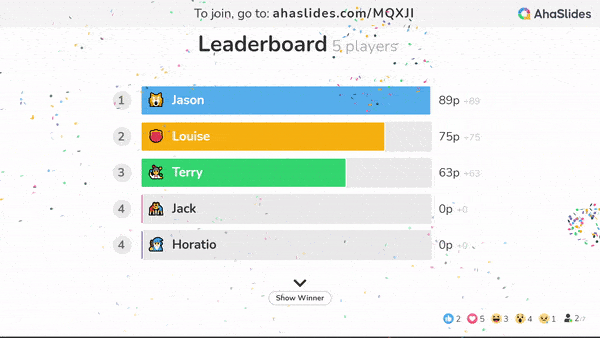
Pro tip: We recommend using AhaSlides to add elements like points, leaderboards, and rewards into your interactive presentation.
Live Collaboration and Annotation Tools
Harnessing the power of collective intelligence is among the most progressive interactive PowerPoint ideas. Tools like Microsoft’s Office 365 or Google Slides allow for real-time collaboration, enabling audiences to contribute ideas, ask questions, or provide feedback directly on the slides.
To implement live collaboration:
- Use cloud-based presentation software
- Enable editing permissions for participants
- Designate specific slides or sections for audience input
- Moderate contributions in real-time
Research from MIT’s Center for Collective Intelligence suggests that collaborative problem-solving can lead to solutions that are 72% better than those developed by individuals. This statistic highlights the potential of collaborative interactive PowerPoint ideas to enhance the quality of discussions and decision-making during presentations.
Read More:
- 9+ Steps to Become an Interactive Presenter
- 12+ Ideas for Interactive Presentations
Creative Slide Transitions and Animations
While not traditionally considered “interactive,” creative transitions and animations can significantly enhance audience engagement, making them valuable interactive PowerPoint ideas. When used judiciously, these elements can emphasize key points, create visual interest, and guide audience attention.
Tips for effective use of transitions and animations:
- Choose effects that complement your content, not distract from it
- Use consistent animation styles throughout the presentation
- Time animations to coincide with your narration
- Avoid overuse – less is often more
A study in the Journal of Educational Multimedia and Hypermedia found that strategically used animations can improve learning outcomes by up to 89% compared to static graphics. This research underscores the importance of thoughtful animation as one of the key interactive PowerPoint ideas.
5+ Tips for Creating Effective Interactive PowerPoint Presentations
- Know Your Audience: Tailor your interactive PowerPoint ideas to the interests, knowledge level, and learning styles of your audience. Conduct pre-presentation surveys to gather insights and customize your approach accordingly.
- Keep it Simple: While interactive PowerPoint ideas can be exciting, it’s crucial not to overwhelm your audience. A study by the University of Illinois found that cognitive overload can reduce learning effectiveness by up to 40%. Focus on a few high-impact interactive elements rather than cramming in every possible feature.
- Test Thoroughly: Nothing derails a presentation faster than technical glitches. Rigorously test all your interactive PowerPoint ideas before the big day. Run through your presentation on the actual device and in the venue you’ll be using, if possible.
- Have a Backup Plan: Despite thorough testing, technical issues can still arise. Always have a non-interactive version of your presentation ready as a fallback. This ensures you can deliver your message effectively, even if your interactive PowerPoint ideas encounter unexpected problems.
- Encourage Participation: The success of interactive PowerPoint ideas hinges on audience participation. Clearly explain how to engage with interactive elements and actively encourage involvement throughout your presentation.
Conclusion: Elevating Presentations with Interactive PowerPoint Ideas
Interactive PowerPoint ideas have the power to transform ordinary presentations into extraordinary experiences. By incorporating elements like quizzes, branching scenarios, multimedia, gamification, live collaboration, and creative animations, presenters can significantly enhance audience engagement and information retention.
Remember, the key to the successful implementation of these interactive PowerPoint ideas lies in strategic use, thorough preparation, and a deep understanding of your audience’s needs. As you experiment with these techniques, you’ll discover new ways to make your presentations more engaging, effective, and memorable.
We encourage you to try out these interactive PowerPoint ideas in your next presentation. Start small, perhaps with a simple quiz or poll, and gradually incorporate more complex elements as you become more comfortable with the technology. The future of presentations is interactive – are you ready to lead the charge?
For additional resources on interactive PowerPoint ideas, check out Microsoft’s official PowerPoint tutorials or explore advanced techniques on platforms like LinkedIn Learning. With practice and creativity, you’ll be crafting captivating, interactive presentations in no time.

Leave a Reply